Update 01/11/25: I honestly wonder what I was yapping about, anyone who knows Python could solve it in seconds... But I'm not gonna archive this blog, it's nice to see where I started and how far I came along in my Cybersecurity Journey
Update 05/22/24: There are a bunch of typos and grammatical errors in this blog because this was my first writeup ever! If you want to try the challenge, click here...
📝 Foreword
This is a more in-depth write-up & creator insight on how to solve the challenge Webhunt. Webhunt was one of the Daily CTF challenges at Cyberstudent and my favorite one I made so far. Webhunt was a challenge where 3 parts of the flag were hidden around the website. Remember, if you want the full solution or a concise writeup, look in the my work tab of my website for a link to it as in this article I cover the general idea on how to solve it.
🔍 Step 1 - Site Analysis
Upon opening the challenge site, we are greeted with a "HTML5 APP LANDING PAGE," which means that there is a chance that the creator didn't make the site himself, and as the creator, I didn't. But in the analysis stage, we want to look for anything that looks off. After a bunch of user feedback, I realized the 1st part of the flag was the hardest to get 🤦🏾♂️. But here is how I would find the first part of the flag. Firstly, use your eyes. Your eyes are going to save you time for challenges like this. But all you need to do is look at the site. I know some people went to the lengths of finding the template and looking for differences in code or images. And the first part of the flag is csd{ping_me_in_gene
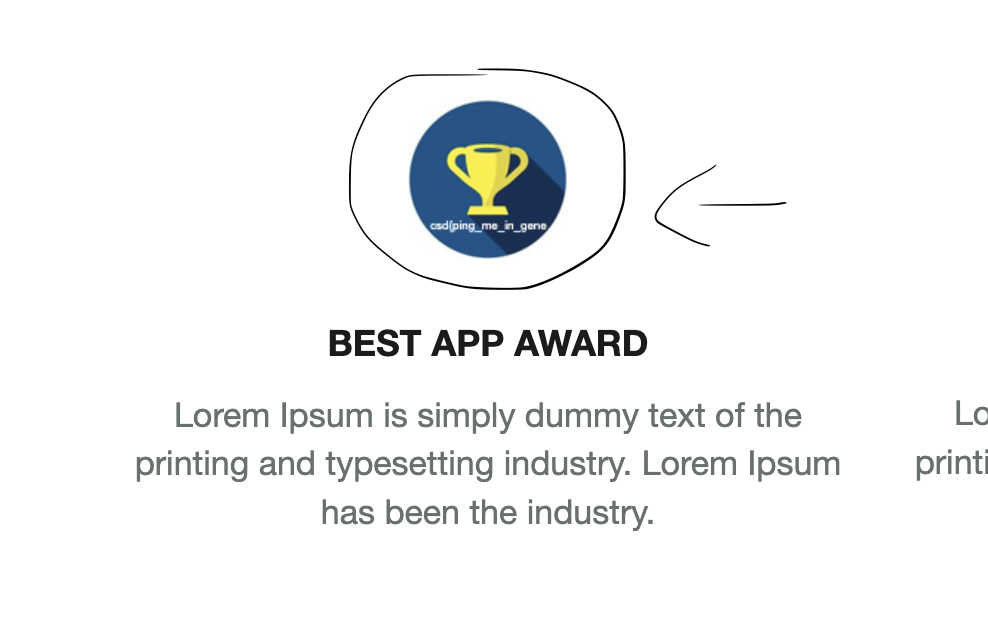
🕵️♂️ Step 2 - Hunting
We still have 2 parts of the flag left, let's go, people! Now for the next one, the finding the template idea isn't too bad, but really you should look at the page source and look around, and if you look in customscript.js, it is right there in plaintext.
💻 Step 3 - Simple RE
Now continuing on how you should always look at the page source, you are gonna find a suspicious link with the URL tinyurl.com/Ilooksuspiciousclickme. When I created that link, I don't even know why I named it that. If I named it something more modest, it would have been harder to find the flag. And when you click on the link, you get this Python script. Now in my repo, I do talk about this concisely if you need a faster answer, but really, even if you cannot code or read it, you still can read it. What I mean by this is if you look at the code, there were 2 ways to get the flag as when I made this I didn't have the skills or intentions to make a difficult RE challenge, but to get the last part of the flag all you needed to do was either take the ASCII values in the top of the script and decode it, or find the number through the equation at the bottom. For the equation, most people didn't solve it, they used ChatGPT which gave them the numbers 69024. (haha funny so intentional)

Once you enter the number, you get this base64 string which gives you the flag after decoding it over and over again as mentioned in my writeup. See wasn't that easy 🤷♂️.
🎉 Conclusion
To some, it was stupidly easy; to others, it was so hard they felt the need to send me a modmail ticket every second. But I hope you learned something from this post or challenge. I spent a lot of time creating these challenges for you all, and I hope you enjoyed them :D.